




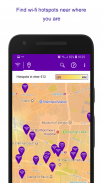

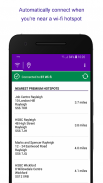
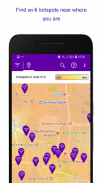
BT Wi-fi

Deskripsi BT Wi-fi
Download the free BT Wi-fi app to get online automatically at over 5m hotspots in the UK. BT Broadband & BT Mobile customers get FREE and unlimited BT Wi-fi access. To login to the app you will need your BT ID or your primary email address (@btinternet.com or @btconnect.com) which was sent to you in your order confirmation email. You will only need to login once and the app will automatically connect you when in range of a hotspot.
If you have forgotten your username or password, go to www.bt.com/password.
Key features:
• Connect automatically to your nearest hotspots
• Use the new and improved BT Wi-fi map to find and get directions to your nearest BT Wi-fi hotpots
• Use the app to avoid going over your 3G/4G data allowance
Who can use the BT Wi-fi app?
• All BT Broadband customers
• BT Business Broadband customers
• BT Wi-fi 3 & 12 Month Unlimited subscription customers
• BT One Phone customers
NOTE: During installation & setup the app will request access to various permissions. Whilst some may seem unnecessary, they are required to support our varied customer base and wont impact any of our general users.
NOTE: Some Samsung devices include an ‘App Optimisation’ feature which can prevent the BT Wi-fi app from automatically connecting to our hotspots. Prevent this from happening via:- Settings > Battery > App Power Savings > Detail, scroll down to find ‘BT Wi-fi’ & set to 'Disabled'.
NOTE: Some subscription products have usage thresholds beyond which overage charges apply. If you wish to avoid any unforeseen charges please refrain from using the app.
Need help?
Tweet us @BTCare or email us using the ‘Leave us feedback’ section under ‘Help’ within the app. Our helpdesk will contact you to solve your issue and help you get online.
Download gratis BT Wi-fi aplikasi untuk online secara otomatis pada lebih 5m hotspot di Inggris. BT Broadband & BT Ponsel pelanggan mendapatkan gratis dan tidak terbatas akses BT Wi-fi. Untuk login ke aplikasi Anda akan perlu ID BT atau alamat email utama Anda (@ btinternet.com atau @ btconnect.com) yang dikirim kepada Anda dalam email konfirmasi pesanan Anda. Anda hanya akan perlu untuk login sekali dan aplikasi secara otomatis akan menghubungkan Anda ketika di kisaran hotspot.
Jika Anda lupa username atau password, pergi ke www.bt.com/password.
Fitur utama:
• Hubungkan otomatis ke hotspot terdekat Anda
• Gunakan baru dan ditingkatkan peta BT Wi-fi untuk menemukan dan mendapatkan petunjuk arah ke terdekat hotpots BT Wi-fi Anda
• Gunakan aplikasi untuk menghindari pergi lebih Anda penyisihan data 3G / 4G
Siapa yang bisa menggunakan BT Wi-fi aplikasi?
• Semua pelanggan BT Broadband
• pelanggan BT Broadband Bisnis
• 3 & 12 Bulan pelanggan berlangganan tak terbatas BT Wi-fi
• BT pelanggan Satu Telepon
CATATAN: Selama instalasi & konfigurasi aplikasi akan meminta akses ke berbagai perizinan. Sementara beberapa mungkin tampak tidak perlu, mereka diwajibkan untuk mendukung basis pelanggan bervariasi dan wont mempengaruhi setiap pengguna umum kami.
CATATAN: Beberapa perangkat Samsung menyertakan fitur ‘App Optimization’ yang dapat mencegah BT Wi-fi aplikasi secara otomatis menghubungkan ke hotspot kami. Mencegah hal ini terjadi melalui: - Pengaturan> Baterai> App Daya Tabungan> Detil, gulir ke bawah untuk menemukan ‘BT Wi-fi’ & diatur ke 'Disabled'.
CATATAN: Beberapa produk berlangganan memiliki ambang penggunaan di luar yang biaya lebihan berlaku. Jika Anda ingin menghindari biaya tak terduga harap menahan diri dari menggunakan aplikasi.
Butuh bantuan?
Tweet kami @BTCare atau email kami menggunakan ‘Tinggalkan kami umpan balik’ bagian bawah ‘Bantuan’ dalam aplikasi. helpdesk kami akan menghubungi Anda untuk memecahkan masalah Anda dan membantu Anda mendapatkan online.






























